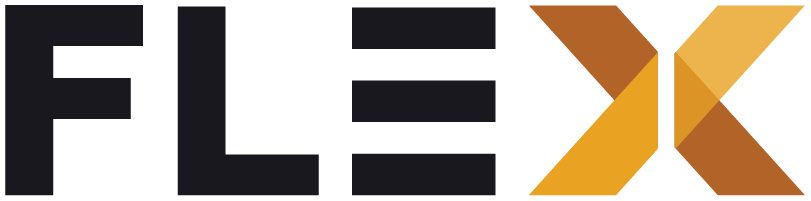Quantity Selector
Displays an Quantity Selector featuring minQuantity, maxQuantity and onChanged callbacks.
Component source </>Installation
To install with Mason CLI, run the following:
mason make flex_ui --component flex_quantity_selectorTo install manually, copy and paste the component source files linked at the top of this page into your Flutter project.
Examples
Default
FlexQuantitySelector( quantity: quantity, minQuantity: 1, maxQuantity: 10, onChange: (value) => setState(() => quantity = value),)