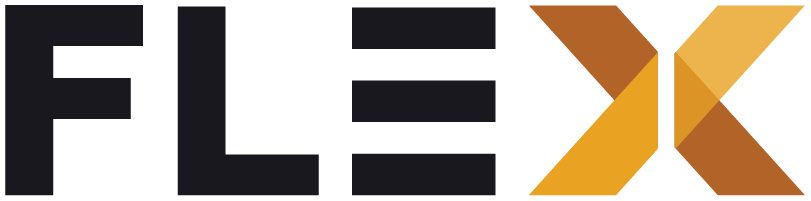State Management
In Flex Storefront, managing the application’s state efficiently is crucial for providing a smooth user experience. In order to keep our code clean and easy to read, we use the bloc library to separate our application into three layers:
- Presentation
- Business Logic
- Data
What is flutter_bloc?
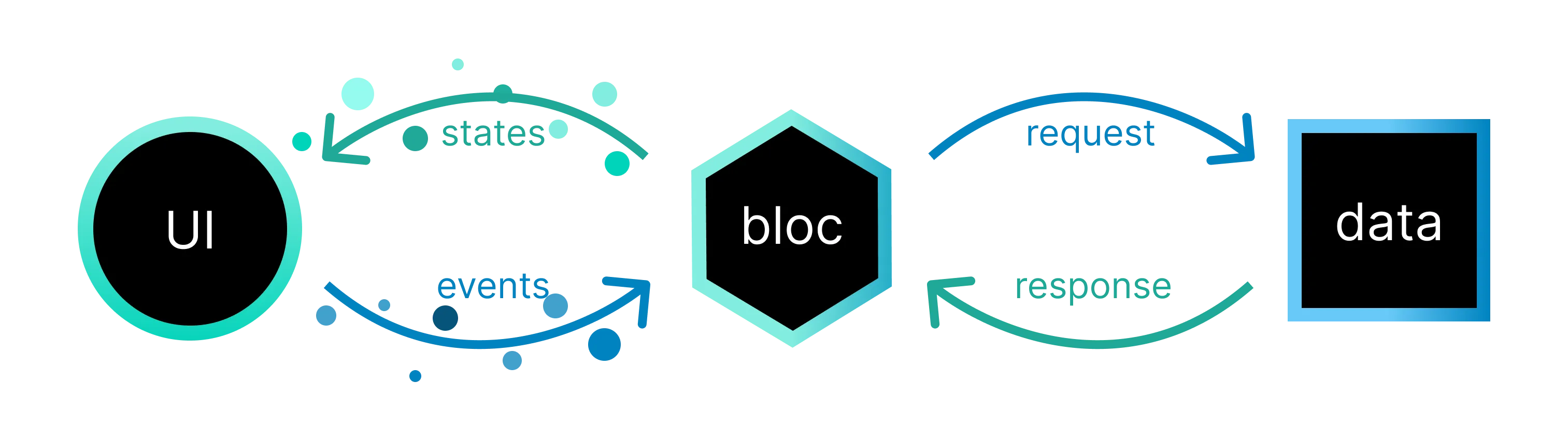
flutter_bloc is a popular Flutter library that helps in managing app state and makes it easier to separate presentation from business logic. It implements the BLoC (Business Logic Component) pattern, where UI components (widgets) interact with a BLoC to retrieve data and update the UI accordingly.
Example (Category Menu)
In Flex Storefront, we use a Cubit to manage fetching the category menu from a CMS (Strapi) and displaying category pages within the app. Let’s breakdown this example to understand how the BLoC architecture works.
CategoryState
CategoryState is a class that represents the state of the category menu data in the app.
class CategoryState extends BlocState { final List<Category> categories;
CategoryState({ required super.status, super.error, super.stackTrace, this.categories = const [], });}Fields
status: Indicates the current status of the category data (pending, success, or failure).categories: Holds the category menu data when the status isStatus.success.error: Holds the error details when the status isStatus.failure.stackTrace: Holds the stack trace of the error when the status isStatus.failure.
CategoryCubit
CategoryCubit manages the state and business logic of category menu data in the application. It extends the Cubit class with a state of CategoryState.
class CategoryCubit extends Cubit<CategoryState> { CategoryCubit() : super(CategoryState(status: Status.pending));
Future<void> loadCategories({int? parentId}) async { ... }}Initializing the Cubit
The CategoryCubit constructor is called when we arrive on the Category Menu root page. At that point, it initializes the state to CategoryState with a status of Status.pending. We immediately call the loadCategories method in the cubit to fetch our category menu heirarchy from the CMS.
Next, we’ll take a closer look at the loadCategories method.
Loading the Categories
Future<void> loadCategories({int? parentId}) async { try { emit(CategoryState(status: Status.pending));
final categories = await GetIt.instance.get<CategoryApi>().fetchRootCategories();
emit(CategoryState( status: Status.success, categories: categories, )); } on DioException catch (error) { emit(CategoryState( status: Status.failure, error: error, stackTrace: error.stackTrace, )); } }This method is an asynchronous function that takes an optional parentId parameter. If no parentId is provided, this means we are on the “category root level”.
It emits a CategoryState with a status of Status.pending before making the API call. If the API call is successful, it emits a CategoryState with a status of Status.success and the fetched categories. If the API call fails, it emits a CategoryState with a status of Status.failure and the error details.