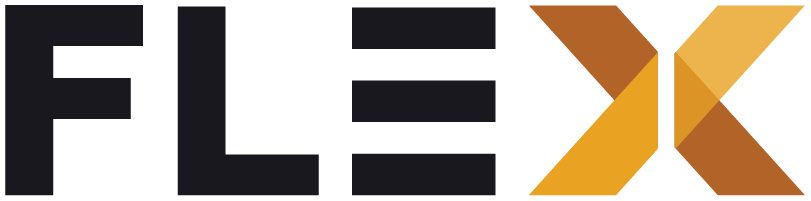Banner
Displays a customizable banner for an impactful visual, made at minimum with a title and an image.
Component source </>Installation
To install with Mason CLI, run the following:
mason make flex_ui --component bannerTo install manually, copy and paste the component source files linked at the top of this page into your Flutter project.
Dependencies
Internal
This component relies on some Flex UI primitive components:
- FlexImage
- FlexButton (TODO)
Properties
| Name | Type | Description |
|---|---|---|
overline | Widget? | Heading line to emphasise the title |
title | Widget | Title of the banner |
description | Widget? | Long descriptive text below the title |
image | FlexImage | Image of the banner |
orientation | Axis? | The banner can be horizontal or vertical (default: horizontal) |
imageLayout | FlexBannerImageLayout | The image can be placed after the rest of the elements, or before (default: after) |
theme | CardTheme | The banner leverages the Material theme for its styling (elevation, rounded corners, background color, etc.). The provided instance is merged with the one inherited from the app |
Examples
Minimal
FlexBanner( title: Text('Halloween specials!'), image: FlexImage( 'https://unsplash.it/320/280', width: 320, height: 280, ),)Full
FlexBanner( overline: Text( 'FEATURED', style: Theme.of(context).textTheme.labelSmall, textAlign: TextAlign.center, ), title: Text( 'Halloween specials!', style: Theme.of(context).textTheme.titleMedium, textAlign: TextAlign.center, ), description: Text( 'Get you hands on the latest Halloween\ndeals before it\'s too late!', style: Theme.of(context).textTheme.bodySmall, textAlign: TextAlign.center, ), image: const FlexImage( 'https://unsplash.it/320/280', width: 320, height: 280, ),)