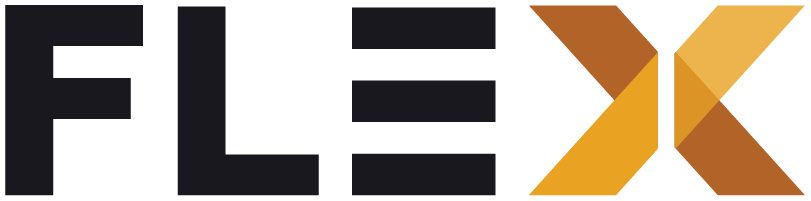Quick Start
This guide will help you quickly set up and customize your mobile app project using the Flex Storefront accelerator.
Prerequisites
Before you begin, ensure you have the following installed:
- Flutter (latest stable version)
- Mason CLI
- Git
- Your preferred IDE (we recommend VS Code or Android Studio)
Read the requirements section for full setup instructions.
Installation Steps
1. Install Mason CLI
If you haven’t already installed Mason CLI, run:
# Activate mason_clidart pub global activate mason_cli2. Create Your Project
# Create a new directory for your projectmkdir my_storefrontcd my_storefront
# Initialize Masonmason init
# Add the flex_storefront brickmason add flex_storefront --git-url git@github.com:flex-storefront/flex_starter.git --git-path bricks/storefront/Running the above command will automatically install the flex_storefront brick in the current workspace and update the mason.yaml:
bricks: flex_storefront: git: url: 'git@github.com:flex-storefront/flex_starter.git' path: 'bricks/storefront/'Now, you can use the make command to generate the storefront code from the brick:
# Generate your projectmason make flex_storefrontIf the brick was installed successfully, you should see the Flutter project structure files and folders. We can now install the app dependencies:
flutter pub getLet’s go ahead and run your Storefront App! You’re now ready to start development 🎉
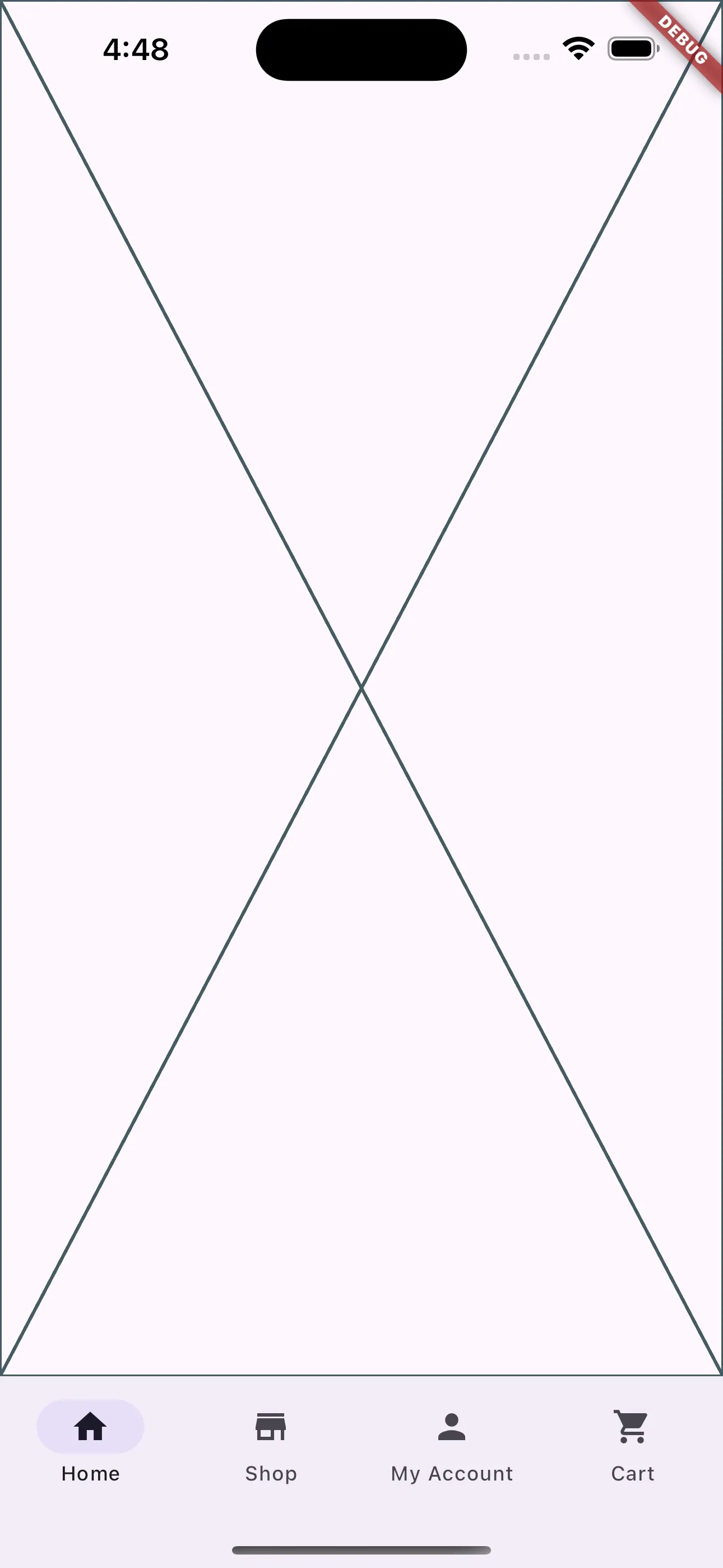
What’s next?
Set environment variables
In order for Flex Storefront to connect to your backend Commerce instance, you will need to provide certain environment variables.
Understanding the folder structure
Coming soon.