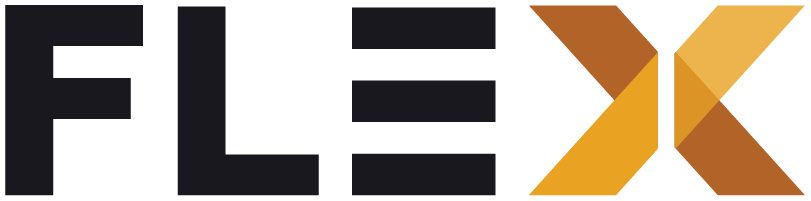Authentication
This documentation explains the authentication works in Flex Storefront and how to fetch the user from SAP Commerce Cloud.
Prerequisites
- Basic understanding of Flutter development.
- Access to a Commerce Cloud instance with a base site and OAuth properly configured.
- Flutter development environment set up.
Configuration
Flex Storefront uses the OAuth protocol to connect to Commerce Cloud (or any OAuth-compliant backend infrastructure). The project needs to be configured with the following keys in the .env file:
HYBRIS_BASE_URL: Base URL of the Commerce Cloud backendHYBRIS_CLIENT_ID: OAuth client ID created in the BackofficeHYBRIS_CLIENT_SECRET: OAuth client secret created in the Backoffice
On app startup, Flex Storefront checks for a valid token within the secure app storage, then the HTTP client is configured with the Authorization header. Following this, all user-related routes can use the shortcut value current. Example: /occ/v2/catalog/users/current/orders
Login state
The AuthRepository is the single source of truth to know whether the user is logged in or anonymous. This repository is a singleton with the same lifetime as the application. It must be initialized on startup with instance.init(). This method must be executed prior to any network requests being made.
Authentication status in the UI
Once the AuthRepository is initialized, it is possible to know whether the user is logged in or not by declaring:
final authStatus = GetIt.instance.get<AuthRepository>().currentAuthStatus;Authentication status in Blocs/Cubits
While it is still possible to perform a “one-time read” like the declaration above, in the state management layer, we generally want the real-time update of the authentication status.
Example: loading the user data when the user logs in or load the anonymous cart when the user logs out.
To do this, the AuthRepository exposes a stream that can be listened to in the bloc/cubit constructor:
AccountCubit() : super(AccountState(status: Status.initial)) { _authStreamSubscription = GetIt.instance.get<AuthRepository>().authStatus.listen((status) { if (status == AuthenticationStatus.authenticated) { // Handle side-effects } });}Authentication status in navigation
We can protect routes which we want to be accessible only if the user is logged in (i.e. Checkout, Order history, My Account, etc.). Simply declare an instance of AuthGuard on the route definition:
AutoRoute( page: CheckoutRoute.page, path: '/checkout', fullscreenDialog: true, guards: [AuthGuard()],),