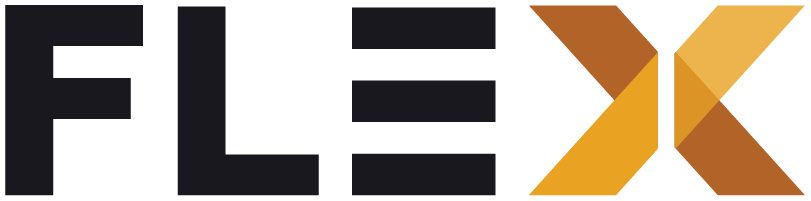Features Overview
Note: Flex Storefront documentation is under active development. Expect to see more feature documentation in the coming weeks prior to the 2211.1.0 Release.
Flex Storefront provides you with a starting point and accelerator to build amazing mobile eCommerce experiences.
Let’s peek inside to see what features come out of the box (OOTB) when you use Flex Storefront to build your storefront app!
The complete eCommerce user journey is covered, including core features such as:
- Home Page
- Categories
- Search
- Product List Page
- Product Detail Page
- Cart
- Add to Cart
- Checkout
- My Account & User Authentication
- Order History
Below we outline the individual features packed inside Flex Storefront.
General
These elements can be accessed and displayed throughout the app for various use cases.
| Feature | Description |
|---|---|
| Header | Contains UI functionality including back button, company logo, search bar, and more. |
| Bottom Navigation | Primary navigation links to Home, Shop, Cart, and Account pages. |
Categories
The Category Page provides the structural foundation and an understanding of the app’s heirarchy and categories.
| Feature | Description |
|---|---|
| Breadcrumbs | Allows the user to easily understand their location in the navigation menu. |
| Category Tiles | Category display which can include category name, image, and description. |
Product List Page
The Product List combined with filter and sort tools allow users to browse the app’s product catalogue.
| Feature | Description |
|---|---|
| Breadcrumbs | Allows the user to easily understand their location in the product catalogue. |
| Product Cards | Product display which can include name, details and add to cart functions. |